Washington, July 21 – A candidate’s website should serve two purposes – to be the “brand” and welcome mat to the public and to be a tool for the voters to learn about platforms and stances on the issues. With each of these factors, it’s important to make sure the website is welcoming and accessible to all – including people who are vision or hearing impaired. We invite you to check out RespectAbility’s free webinar Introduction to Web Accessibility: Tips and Tricks (download the slides as well!) and a webinar on Disability Etiquette. Here are some helpful hints and tips that can help make a website more inclusive and accessible to all.
Add Captions to Videos
According to the National Institute on Deafness and Other Communication Disorders, 37.5 million American adults aged 18 and over report some trouble hearing, 25 percent of those aged 65 to 74 have disabling hearing loss, and 50 percent of Americans who are 75 and older have disabling hearing loss. According to the Hearing Health Foundation, nearly 50 million Americans have hearing loss in at least one ear, including one in five teenagers. All of these people – who also are eligible voters – could benefit from having captions on when watching videos.
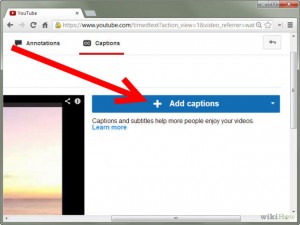
It is important that all the videos on your website have captions so people with hearing loss can enjoy them. If, for some reason, captioning cannot be done immediately, it’s free to add captions to videos uploaded to an official YouTube channel. While it is far from perfect, YouTube also adds rudimentary captions for free to all videos uploaded. However, having captioned videos directly on the official website shows the viewer that there has been an effort to include them in the demographic you are trying to reach, and can garner support.
Ensure Screen Reader Accessibility
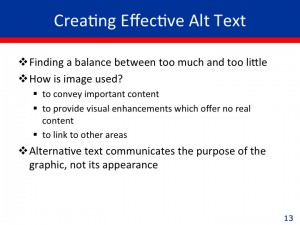 Screen Reader Accessibility is important for people with vision impairments to be able to access the information on your website. An easy way to assist is adding in alternative text. When you put a photo into the text document or website, you need to save it with a label that describes it by using the “Alt text” tag. When used properly, a user of a screen reader can audibly hear it say “photo of [candidate] standing with group of people from [organization],” for example. If you do not use alternative text, a user who is blind will not be able to tell if the photo is of the candidate, a chart, or something else entirely.
Screen Reader Accessibility is important for people with vision impairments to be able to access the information on your website. An easy way to assist is adding in alternative text. When you put a photo into the text document or website, you need to save it with a label that describes it by using the “Alt text” tag. When used properly, a user of a screen reader can audibly hear it say “photo of [candidate] standing with group of people from [organization],” for example. If you do not use alternative text, a user who is blind will not be able to tell if the photo is of the candidate, a chart, or something else entirely.
The same applies for documents. If you send out mailers or distribute documents at events, have the same documents available online that are screen reader accessible. The website index should be on the front page, and there should be a tab index, which allows for items to be activated using the keyboard instead of the mouse. Accessible Rich Internet Applications (ARIA) creates ways to make web content and web applications developed in JavaScript more accessible to people with disabilities.
Include Information on Disability Rights
In addition to ensuring your website is accessible for people with disabilities, the attitude of the website should reflect their needs as well. In addition to having a page on your website discussing your general job and employment policies, there should be a section that focuses on employment issues for people with disabilities.
Don’t forget people with disabilities in your multimedia. One-in-five Americans has a disability, and people with disabilities are the nation’s largest minority group so it is important for the 56 million Americans to be fully included.
Include people with disabilities in your campaign videos. Include pictures of yourself with people with disabilities as well as people without disabilities. Present yourself as an advocate for them and their issues, which often can be overlooked. People with disabilities and their families have the same hopes and dreams as everyone else, even if they face different challenges.
More than 50 percent of Americans report having a family member or close friend with a disability. Fifty-two percent of Democrats report that they or a loved one have a disability, and for Republicans, a smaller number of 44 percent report they have a disability. Surprisingly, Independents have the largest number of voters who say they have a disability, with 58 percent saying yes. This shows that swing voters with disabilities and their families are up for grabs. One way to help convince them can be having a website that is not only accessible to them, but also inclusive of their demographic and issues. They want to know that you represent them, and having an accessible website is a step in the right direction. Looking for more information? Check out these free resources on the General Services Administration website!
[…] Making websites accessible for all people is not a difficult process, especially for presidential campaigns whose goal is to reach as many voters as possible. The Clinton campaign now joins the Jeb Bush campaign in ensuring that their videos have captions. […]
[…] and website accessible to people with hearing and vision differences. It’s vital to ensure your websites are accessible for all: add captions to videos and ensure screen reader accessibility. Make sure your Facebook and Twitter […]
[…] Yet the presidential campaigns in the United States have not taken a similar stance. One-in-five Americans has a disability but leadership positions in any of the Democratic and Republican presidential campaigns are not filled by highly qualified people with disabilities. While Jeb Bush and Hillary Clinton are putting captions on their videos, the other campaigns are not – even though it’s easy to do! The same is true for ensuring websites are fully accessible. […]
Candidates must use Quality Captioning for all their media (YouTube or other videos) and we also encourage them all, to schedule Live Events with Live Captioning – vital for equal communication access. Informed voting is best. 50 million Americans have some hearing loss or deafness. Get your message across. YouTube machine (automatic) CC are free, yet not good enough at all. It’s also free to edit and correct those so not to be inaccessible (or a joke as some machine CC are). Live Event Captioning is not too costly – check it out or ask CCAC for more information – start here: – please read this – http://ccacaptioning.org/captions-capture-the-votes/ – CCAC is an official non-profit, all volunteers, We don’t sell it, we advocate, educate, and raise awarenss with goals similar to RespectAbility. Cheers, Lauren, President, CCAC
[…] your campaign open to PwDs? (For example, are your website and documents accessible for people who are blind and use screen readers? Do your videos have captions for the 37.5 million […]